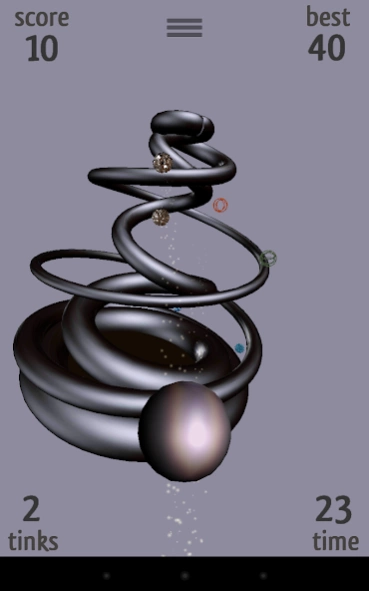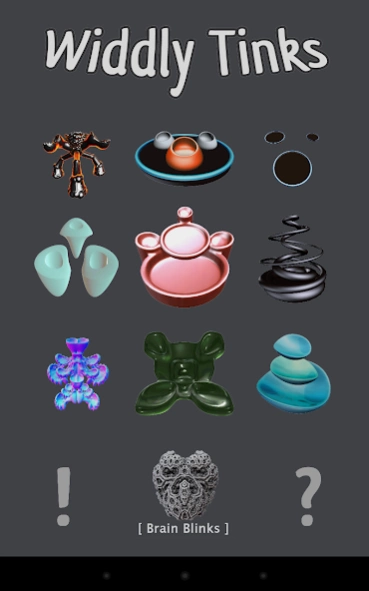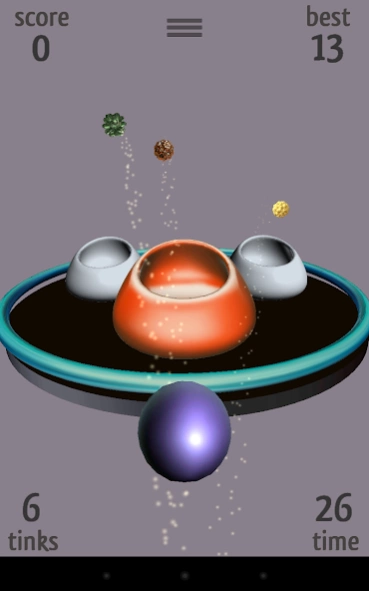Widdly Tinks 1.01
Free Version
Publisher Description
Widdly Tinks - Toss your Tinks at the Widdlies. Easy Peasy.
Toss your Tinks at the Widdlies. Easy Peasy.
Widdly Tinks is a simple, physics-based arcade game. You score points by tossing your Tinks onto wobbling, tipping, and swinging targets.
Hit a Widdly too hard? It might fall over. Land too many Tinks on one side? The board might tip, spilling all of your precious points. Oh noes!
The entire game is driven by a realistic physics simulation - so every time you play the challenge will be slightly different. Use the balance and motion of each Widdly to discover new high scoring techniques.
+ Easy to pick up and play, difficult to master
+ 9 Widdlies to test your skills
+ Colorful, abstract designs
+ No violence, kid friendly
+ No special permissions, ads, or in-app purchases.
This is my first Android app. I'm giving it away in hopes of gathering feedback on the game. I'd love to hear what you think. Visit my Brain Blinks website to leave feedback or play my other games.
I made the game with Tablets in mind, but it should also play well on many phones.The game is designed to be played in Portrait mode. Landscape mode is enabled, but you'll get a much better view in Portrait mode.
Have fun tossin' those Tinks!
- Don Whitaker
About Widdly Tinks
Widdly Tinks is a free app for Android published in the Arcade list of apps, part of Games & Entertainment.
The company that develops Widdly Tinks is Brain Blinks. The latest version released by its developer is 1.01.
To install Widdly Tinks on your Android device, just click the green Continue To App button above to start the installation process. The app is listed on our website since 2013-11-22 and was downloaded 5 times. We have already checked if the download link is safe, however for your own protection we recommend that you scan the downloaded app with your antivirus. Your antivirus may detect the Widdly Tinks as malware as malware if the download link to com.BrainBlinks.WiddlyTinks is broken.
How to install Widdly Tinks on your Android device:
- Click on the Continue To App button on our website. This will redirect you to Google Play.
- Once the Widdly Tinks is shown in the Google Play listing of your Android device, you can start its download and installation. Tap on the Install button located below the search bar and to the right of the app icon.
- A pop-up window with the permissions required by Widdly Tinks will be shown. Click on Accept to continue the process.
- Widdly Tinks will be downloaded onto your device, displaying a progress. Once the download completes, the installation will start and you'll get a notification after the installation is finished.